
Prompting: Step-by-step guide
Any questions? Just reach out to us!
Don't have an AO3 account? Please submit your prompts via this form, and we'll do it on AO3 on your behalf.
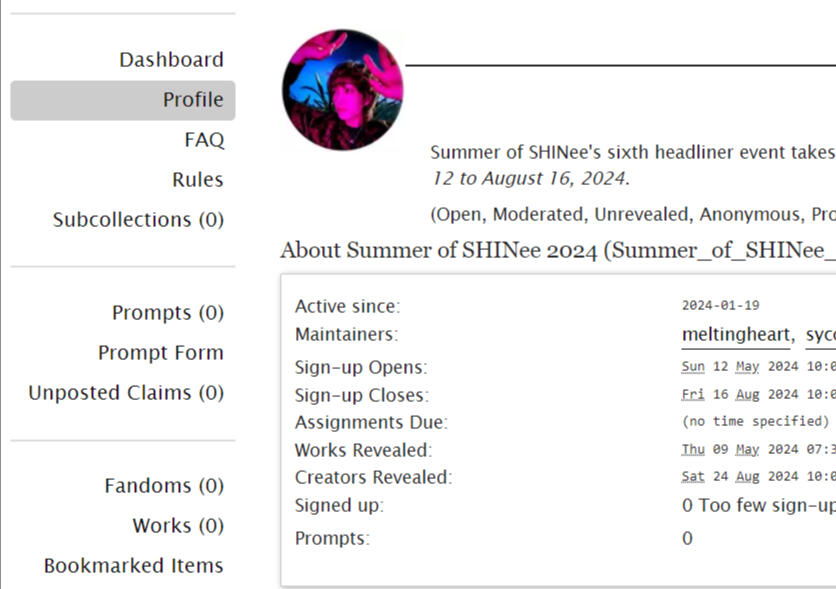
Start on our collection page. From here, click on "Prompt Form."
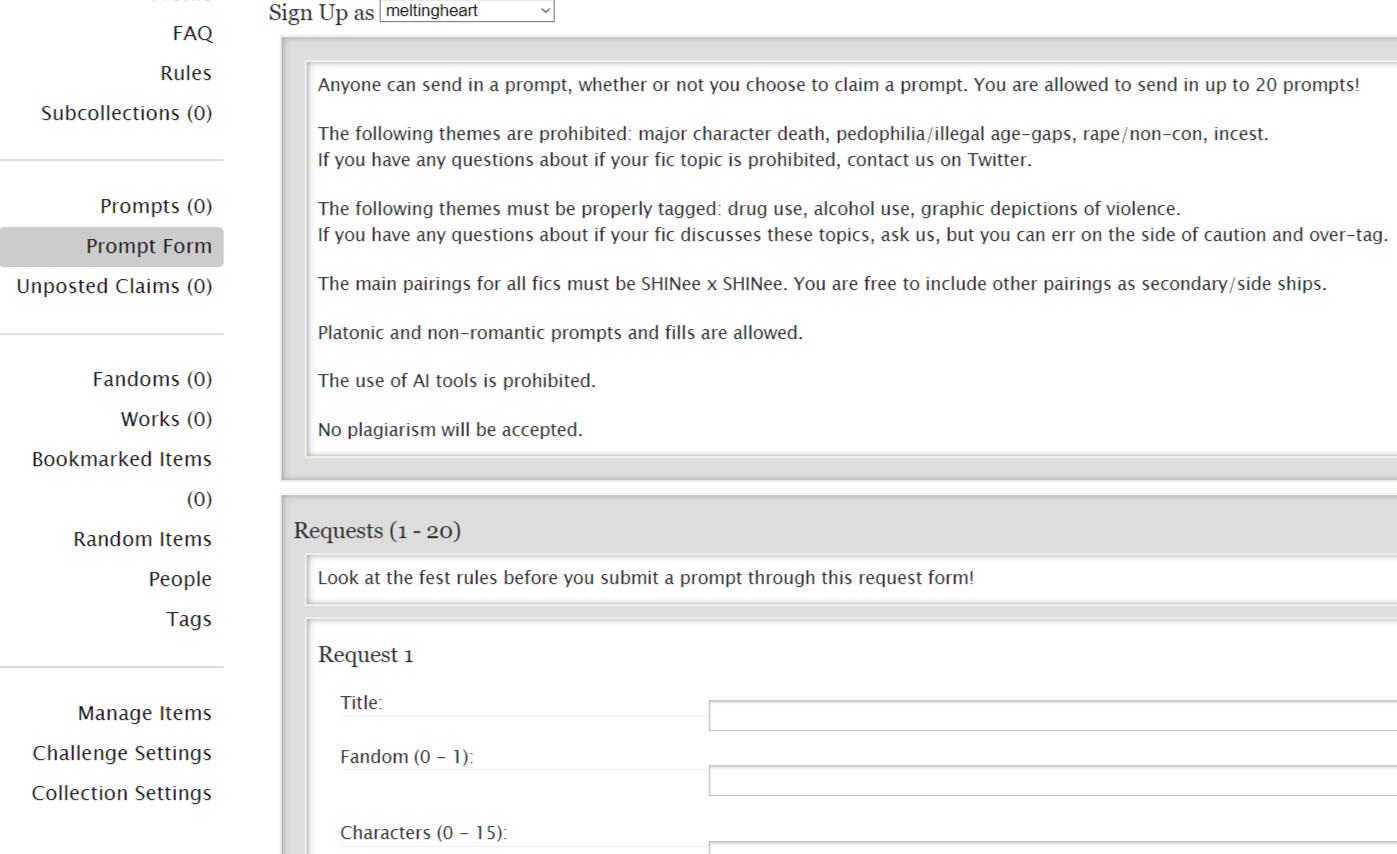
Within the prompt form, you will see a refresher on the rules, then the fields you have to fill out. You're free to leave any field blank except for the description, so that you can make your prompts as detailed or nondescript as you'd like.
Some information we suggest you include is: the major characters or ship if you have one in mind; the rating(s) you feel best fit the fic idea; any content warnings you feel are necessary to fulfill the prompt; a description of what you want; and a description of what you'd like the author to not include.You can suggest prompts based on anything within our rules, so be creative and share something that you'd like to write or read!
You can also resubmit old prompts you submitted to prior fests that did not get filled.
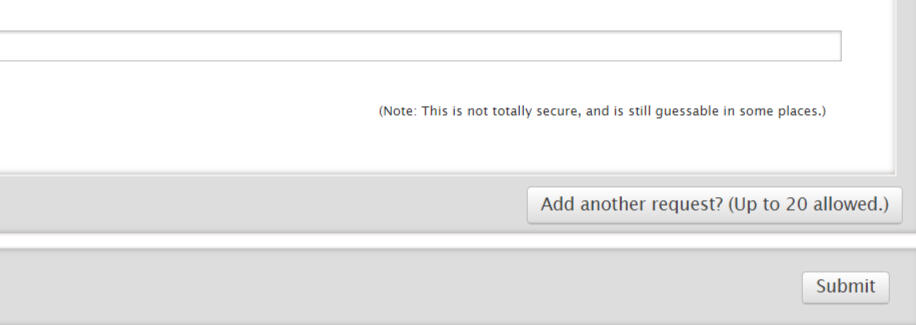
After filling in the prompt form, click on "submit" at the bottom right of the page.
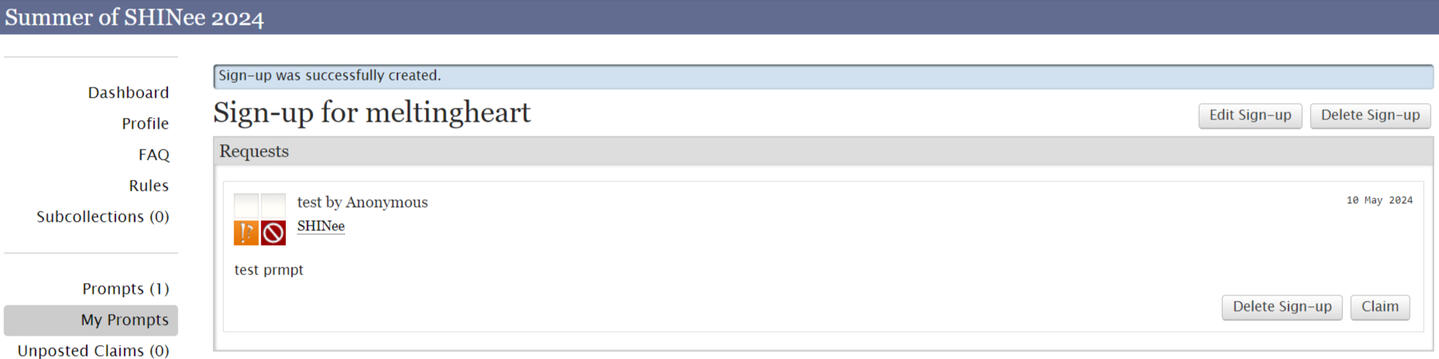
You will be redirected to this page, "my prompts," located in the collection's navigation sidebar. You can delete your prompt if you no longer want it filled, or you can self-claim from here.
Note that all prompts are anonymous. The test prompt submitted under my account is listed under my sign-up on my end, but the other participants will only see that it has been submitted by "Anonymous."If you would like to prompt but do not have and do not want to make an ao3 account, you can DM the mods and we will submit the prompt for you under our account.
Claiming and Posting
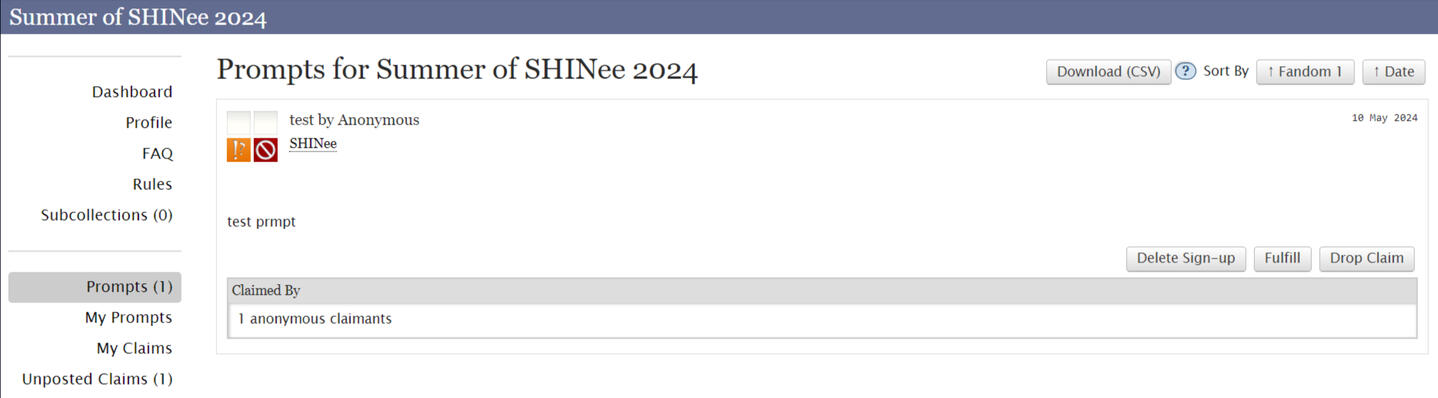
To claim a prompt, click on the "Prompts" tab under the navigation sidebar. This will provide a list of all prompts - claimed and not. You can only sort by fandom and date, so if you are looking to write about specific members, ships, genres, etc., use Ctrl+F on your keyboard. Read the available prompts carefully to be sure the one you pick suits your tastes! When you're ready, click on "Claim Prompt" in the list of options on the bottom right of the prompt listing.

After claiming a prompt, you can find it in "my claims," where you can click "fulfill" to upload your fic when you are ready! You can also use this page to drop your claim if you no longer feel able to complete the prompt.
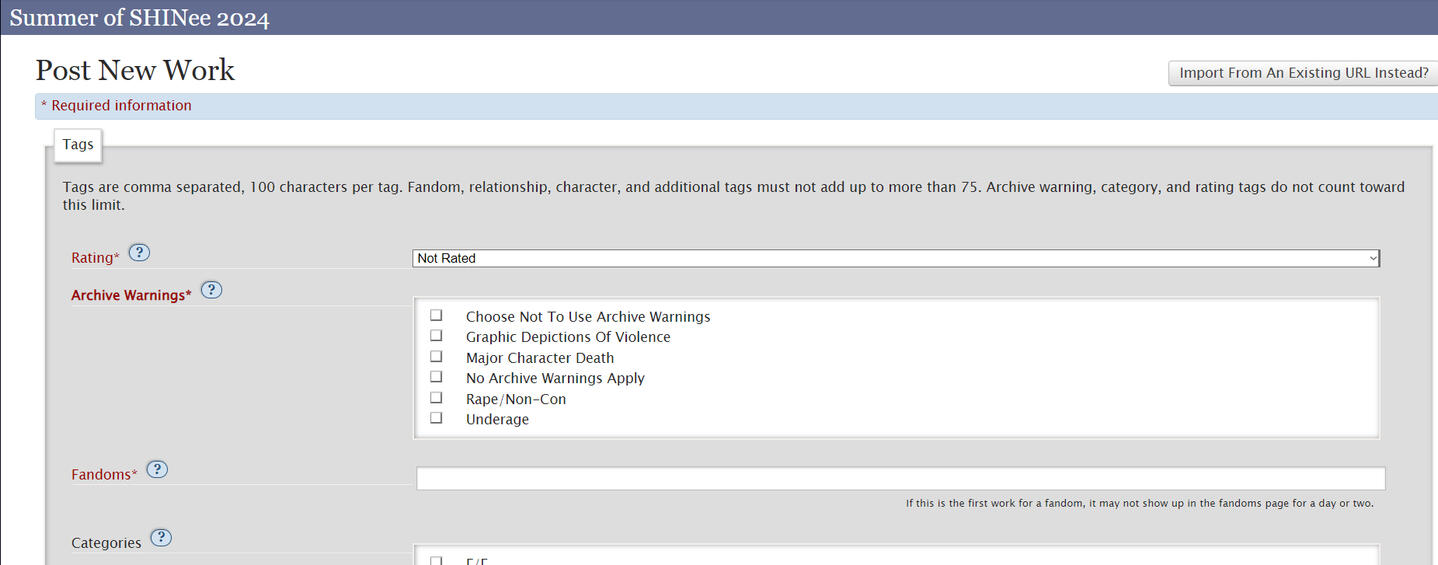
Clicking "fulfill" redirects you to the "post new work" page. Please note that this work will automatically be submitted to the fest management page, where the mods will approve it and add it to the fest collection.Have other questions? Please contact our mod team on Twitter or via email ([email protected])